#Zoho Scanner
Explore tagged Tumblr posts
Text
Top Tools and Software Every CA Student Should Learn

The journey to becoming a Chartered Accountant (CA) is challenging yet rewarding. To ease the path, mastering essential tools and software can make a significant difference in a CA student’s preparation and practical experience. From accounting software to CA scanners, these tools help enhance productivity and ensure better understanding of complex concepts.
1. Accounting Software
Accounting is the backbone of the CA profession. Familiarity with popular accounting software is crucial for both academic and professional success. The following are must-learn tools:
Tally ERP 9: A widely used tool for managing financial records, GST, and inventory.
QuickBooks: Ideal for small businesses, it helps manage expenses, payroll, and taxes.
SAP: A robust software used in larger corporations for enterprise resource planning (ERP).
Learning these tools during your preparation can provide a competitive edge, especially during articleship and campus placements.
2. Taxation and Compliance Tools
Taxation is an integral part of CA studies, and understanding taxation software is beneficial. Common tools include:
GST Software: Tools like ClearTax and HostBooks simplify GST return filing and compliance.
Income Tax Filing Platforms: Software such as Winman and Genius help with income tax computations and filings.
Mastering these tools ensures you are well-prepared for practical scenarios encountered in taxation.
3. Microsoft Office Suite
Every CA student should be proficient in using Microsoft Office Suite, particularly:
Excel: For financial modeling, data analysis, and creating pivot tables.
Word: For drafting reports and presentations.
PowerPoint: For creating impactful presentations during articleship and projects.
4. CA Scanners for Exam Preparation
CA scanners are indispensable for exam preparation. They provide chapter-wise and topic-wise analysis of past exam questions, helping students identify important topics and patterns. Here’s a breakdown:
Scanner CA Foundation Books: These help students preparing for the CA Foundation exams to get a strong grip on subjects like Accounting, Law, and Economics.
Scanner CA Intermediate Books: These books focus on topics like Advanced Accounting, Costing, and Taxation, ensuring thorough coverage of the CA Intermediate syllabus.
Scanner CA Final Books: For CA Final aspirants, these scanners provide in-depth practice for Advanced Auditing, Financial Reporting, and Strategic Financial Management.
CA Foundation Scanner: A specific tool for practice, this scanner is tailored for Foundation-level students who are starting their CA journey.
CA Intermediate Scanner: This scanner dives deeper into the Intermediate level’s complex subjects, ensuring students are well-prepared for the exams.
CA Final Scanner: A must-have for Final-level students, this scanner emphasizes practical application and real-world case studies.
5. Financial Analysis Tools
As financial analysis is a core part of CA, learning tools like:
Tableau: For data visualization and financial modeling.
Power BI: For creating interactive financial dashboards.
Zoho Books: A cloud-based software for accounting and finance management.
These tools are often used in corporate environments, making them valuable skills for students.
6. Audit Tools
Auditing is an essential component of CA practice. Proficiency in audit software can significantly enhance your efficiency:
CaseWare: A leading tool for audit automation.
IDEA: For data analysis in audit engagements.
ACL Analytics: To identify risks and analyze financial data.
Learning these tools prepares students for real-world audit assignments during articleship and beyond.
7. Reference Books and Learning Resources
In addition to software, reference books and learning tools are crucial for CA preparation. Use CA scanners and other exam-specific resources effectively to:
Identify frequently asked questions.
Analyze the weightage of topics.
Practice mock tests and previous years’ papers.
Benefits of Learning These Tools
Enhanced Productivity: These tools save time and effort in managing data and solving problems.
Practical Knowledge: Familiarity with industry-relevant software bridges the gap between theory and practice.
Career Advancement: Proficiency in these tools makes you a preferred candidate in campus placements and professional scenarios.
Tips to Master These Tools
Start Early: Begin learning these tools during your CA Foundation or Intermediate preparation.
Practice Regularly: Use demo versions or free trials for hands-on experience.
Seek Guidance: Enroll in workshops or courses that focus on these tools.
Integrate with Studies: Use these tools alongside your CA Entrance Exam Books, Scanner CA Intermediate Books, and Scanner CA Final Books to reinforce concepts.
Conclusion
Mastering the top tools and software not only eases your CA preparation but also equips you with practical skills that are highly valued in the industry. Incorporate tools like accounting software, GST platforms, Microsoft Office, and CA scanners such as Scanner CA Foundation Books, CA Intermediate Scanner, and CA Final Scanner to streamline your journey. With dedication and the right resources, success in the CA exams and a bright professional future are within your reach.
0 notes
Text
Inventory Management Process: A Comprehensive Guide
Inventory management is the backbone of efficient business operations. A well-structured inventory management process ensures that the right products are in the right place at the right time, minimizing costs and maximizing customer satisfaction. This article dives deep into the essentials of inventory management, its key components, and how businesses can optimize the process for long-term success.

What is Inventory Management?
Inventory management refers to the process of ordering, storing, using, and selling a company’s inventory. It includes managing raw materials, components, and finished goods, as well as warehousing and processing such items.
Steps in the Inventory Management Process
Demand Forecasting Accurate forecasting helps businesses predict future inventory needs based on historical data and market trends.
Inventory Planning Involves setting optimal stock levels and deciding on reordering thresholds to prevent overstocking or stockouts.
Procurement Purchasing the required stock from suppliers, ensuring quality and timely delivery.
Storage and Organization Efficient storage solutions, like categorization and barcoding, improve inventory management process with accessibility and tracking.
Inventory Tracking Using tools like RFID tags or barcode scanners to monitor stock levels in real time.
Order Fulfillment Ensuring that customer orders are picked, packed, and shipped accurately and promptly.
Inventory Audits and Reconciliation Regular audits help identify discrepancies between physical stock and recorded data.
Benefits of a Streamlined Inventory Management Process
Reduced Costs: Avoid overstocking or understocking.
Improved Efficiency: Automated systems save time and reduce manual errors.
Enhanced Customer Satisfaction: Timely order fulfillment builds trust.
Data-Driven Decisions: Analytics provide insights into buying patterns and trends.
Tools and Technologies for Inventory Management
Inventory Management Software: Platforms like Zoho Inventory and QuickBooks automate stock tracking.
Barcode Scanners: Simplify the process of tracking stock.
RFID Technology: Provides real-time updates on inventory movement.
Cloud-Based Systems: Enable remote inventory management across multiple locations.
Common Challenges in Inventory Management
Overstocking or understocking.
Inaccurate data entry.
Inefficient warehouse organization.
Difficulty in tracking fast-moving or perishable items.
FAQs:
Q1: What is the purpose of inventory management? Inventory management ensures optimal stock levels, reduces costs, and enhances customer satisfaction.
Q2: How can technology improve the inventory management process? Tools like RFID and barcode scanners enhance accuracy, reduce errors, and offer real-time insights.
Q3: What are the key metrics in inventory management? Key metrics include inventory turnover, order accuracy, and stock-to-sales ratio.
Conclusion:
A robust inventory management process is indispensable for businesses striving to stay competitive. With the integration of advanced tools and strategic planning, businesses can enhance efficiency and profitability. Start optimizing your inventory today to unlock growth potential.
0 notes
Text
Top 9 Attendance Management Systems for Employee Tracking
In today’s fast-paced work environment, efficient employee attendance tracking has become essential for businesses of all sizes. Attendance management systems not only help organizations keep accurate records but also streamline processes, reduce errors, and enhance productivity. Here’s a look at the top 9 attendance management systems available for businesses looking to simplify workforce tracking.

1. Spintly
Spintly is an innovative attendance management system that focuses on providing wireless, hassle-free tracking solutions. Ideal for modern workplaces, Spintly offers cloud-based tracking that integrates seamlessly with access control systems. This solution offers a mobile app for real-time attendance and remote monitoring, reducing the need for cumbersome manual tracking. The ease of integration and minimal hardware requirements make it a great choice for companies seeking a simple yet effective solution. Moreover, the platform’s data analytics feature offers actionable insights, helping HR managers make informed decisions.
2. Keka
Keka is a comprehensive HR management system that includes a robust attendance tracking feature. Known for its ease of use, Keka automates employee attendance tracking, leaving less room for human error. The system supports multiple attendance methods, including biometric and geo-tagging for remote employees. Keka’s reporting capabilities provide detailed insights into employee attendance patterns, making it a preferred choice for companies with large, distributed teams.
3. Zoho People
Zoho People’s attendance management system is ideal for organizations that need an all-in-one HR solution. This platform enables managers to set shifts, track overtime, and monitor attendance, all from one dashboard. Zoho’s geo-fencing feature allows remote tracking, perfect for businesses with field teams. Its mobile app also makes attendance logging convenient, enabling employees to clock in from anywhere, and offers integration with payroll for seamless salary calculations.
4. Timelabs
Timelabs offers a biometric-based attendance management system, designed for accuracy and security. The platform supports multiple types of biometric devices, including fingerprint, facial recognition, and iris scanners. With Timelabs, attendance data is centralized, making it easy for HR teams to access and analyze employee attendance records. Timelabs also offers integration with payroll and other HR systems, making it easier for businesses to manage attendance data without switching platforms.
5. sumHR
sumHR is a cloud-based HR software that includes an effective attendance management module. Known for its clean, user-friendly interface, sumHR offers multiple clock-in options, including biometric, mobile, and web-based tracking. This platform’s ability to manage attendance across multiple office locations makes it particularly suitable for organizations with branches in different regions. With features like leave management and real-time tracking, sumHR is a go-to option for companies looking to improve efficiency.
6. greytHR
greytHR is a popular attendance management system designed to simplify attendance tracking and payroll processing. The system includes various attendance tracking methods, from biometric to web-based check-ins, which helps companies with diverse workforces track employee hours effectively. greytHR’s reporting features provide clear and concise attendance data, enabling HR managers to make timely, data-driven decisions. Additionally, greytHR’s mobile app allows employees to check their attendance status and request leave, improving transparency in attendance management.
7. ADP Workforce Now
ADP Workforce Now is a comprehensive HR platform with a powerful attendance management component. This system offers everything from shift scheduling and time-off management to real-time attendance tracking. Its cloud-based system supports both mobile and biometric attendance tracking, and ADP’s extensive reporting capabilities allow HR teams to generate insightful reports on employee attendance trends. ADP Workforce Now is a scalable solution, making it a strong choice for growing businesses.
8. SAP SuccessFactors
SAP SuccessFactors is a globally recognized HR platform that provides a sophisticated attendance management module. This platform integrates seamlessly with SAP’s payroll and HR tools, providing a holistic view of employee data. SAP SuccessFactors is designed for large enterprises, offering features like shift planning, overtime tracking, and regulatory compliance. The mobile app allows for remote attendance tracking, and its analytics capabilities provide deep insights into workforce productivity.
9. Time Doctor
Time Doctor is a unique attendance management system that focuses on productivity alongside time tracking. Ideal for businesses with remote or distributed teams, Time Doctor’s software tracks hours worked, breaks taken, and even monitors project-specific activities. Its integrations with project management platforms make Time Doctor a great tool for companies focusing on project-based attendance tracking. With detailed productivity reports, Time Doctor helps managers understand how time is spent and identify areas for improvement.
Choosing the Right Attendance Management System
Selecting the right attendance management system depends on the specific needs of your business. Here are some factors to consider:
Scalability:��Ensure the system can grow with your business and handle an increasing number of employees as your organization expands.
Integration: If your business already uses HR software, select an attendance system that integrates seamlessly with existing tools.
User Experience: A user-friendly system improves employee compliance and simplifies tracking for HR managers.
Data Security: Choose a platform that prioritizes data privacy, especially if it collects biometric data.
Customer Support: Reliable customer service can make a big difference in resolving technical issues and ensuring the system functions smoothly.
The Future of Attendance Management
Attendance management systems continue to evolve, incorporating technologies like biometrics, geofencing, and AI. For instance, solutions like Spintly offer wireless, cloud-based tracking that is compatible with a variety of devices, creating a seamless experience for both employees and HR departments. The rise of remote work has also spurred the demand for flexible attendance systems that accommodate remote check-ins and real-time monitoring. These trends suggest that attendance management systems will continue to play a crucial role in workplace efficiency and employee satisfaction.
In today’s digital era, an efficient attendance management system can drive productivity and operational efficiency. By automating attendance tracking, reducing errors, and providing valuable insights into workforce patterns, businesses can make more informed decisions. Platforms like Spintly offer comprehensive attendance and access management features, ideal for companies seeking to simplify workforce tracking and enhance workplace security.
Implementing the right attendance management system can transform how businesses operate, making tracking more efficient and accurate. Whether you need an integrated HR platform or a specialized attendance solution, each of these top systems offers unique features that can meet the needs of diverse business environments. As attendance management systems evolve, they will undoubtedly continue to shape the future of workforce management, bringing businesses closer to operational excellence.
#access control system#access control solutions#visitor management system#mobile access#spintly#accesscontrol#smartacess#biometrics#smartbuilding
0 notes
Text
Top 10 CRM Solutions for Small Businesses in 2024
Top 10 CRM Solutions for Small Businesses in 2024
In today's fast-paced business world, Customer Relationship Management (CRM) software has become essential for small businesses looking to streamline their operations and boost customer satisfaction. As we move further into 2024, the CRM landscape continues to evolve, offering more powerful and user-friendly solutions tailored to the needs of small businesses. In this blog post, we'll explore the top 10 CRM solutions that are making waves in the small business sector, with a special focus on Salestown CRM, a standout option for entrepreneurs and small business owners seeking the best CRM for small business.

1. SalesTown CRM
Leading the pack in 2024 is Salestown CRM, a comprehensive solution designed specifically for small businesses. What sets Salestown CRM apart is its intuitive interface and robust feature set that caters to the unique needs of growing companies.
Key features:
- Easy-to-use dashboard for quick overview of sales pipeline
- Customizable contact management
- Automated email marketing campaigns
- Built-in task management and reminders
- Mobile app for on-the-go access
- Affordable pricing plans with scalable options
Salestown CRM shines in its ability to grow with your business, offering advanced features like sales forecasting and team collaboration tools as your needs expand. Its user-friendly design means even those new to CRM systems can get up and running quickly, making it an excellent choice for small businesses looking to implement their first CRM solution.
2. Salesforce Essentials
Salesforce, a long-standing leader in the CRM industry, offers Salesforce Essentials as its small business-focused solution. This scaled-down version of their enterprise software provides core CRM functionality without overwhelming users with complex features.
Key features:
- Contact and opportunity management
- Integration with popular business apps
- Basic reporting and analytics
- Mobile access
While powerful, Salesforce Essentials can be pricier than some alternatives, which may be a consideration for budget-conscious small businesses.
3. HubSpot CRM
HubSpot CRM continues to be a popular choice in 2024, thanks to its free basic plan and comprehensive marketing tools. It's an excellent option for businesses looking to align their sales and marketing efforts.
Key features:
- Free basic plan with essential CRM functions
- Robust marketing automation tools
- Website integration for lead capture
- Extensive app marketplace for added functionality
HubSpot's strength lies in its marketing capabilities, but some users find the sales features less developed compared to dedicated sales CRM solutions like Salestown CRM.
4. Zoho CRM
Zoho CRM offers a well-rounded solution that caters to various business sizes, including small enterprises. Its affordability and wide range of features make it a strong contender in the 2024 CRM market.
Key features:
- AI-powered sales assistant
- Customizable modules and fields
- Social media integration
- Workflow automation
While Zoho CRM provides a comprehensive set of tools, some users report a steeper learning curve compared to more intuitive options like Salestown CRM.
5. Pipedrive
Pipedrive focuses on simplifying the sales process, making it a favorite among small businesses with dedicated sales teams. Its visual pipeline management is particularly praised by users.
Key features:
- Visual sales pipeline
- Email integration and tracking
- Goal setting and tracking
- Mobile app with business card scanner
Pipedrive excels in sales management but may lack some of the broader CRM features found in more comprehensive solutions.
6. Freshsales
Freshsales, part of the Freshworks suite, offers an AI-powered CRM that's gaining traction among small businesses in 2024. Its clean interface and built-in phone and email make it a strong contender.
Key features:
- AI-powered lead scoring
- Built-in phone and email
- Visual deal pipeline
- Customizable reports and dashboards
While Freshsales provides a solid set of features, some users find its pricing structure less flexible compared to options like Salestown CRM, which offers more scalable plans.
7. Insightly
Insightly combines traditional CRM features with project management capabilities, making it a unique offering in the 2024 CRM landscape. This combination can be particularly useful for service-based small businesses.
Key features:
- Integrated project management tools
- Customizable pipelines
- Email tracking and templates
- Mobile app with business card scanning
The project management integration is Insightly's standout feature, but some users report that its core CRM functions aren't as robust as dedicated CRM solutions.
8. Nimble
Nimble sets itself apart by focusing on social relationships and integrating heavily with social media platforms. This makes it an interesting choice for businesses that rely heavily on social media for customer engagement.
Key features:
- Social media listening and engagement
- Automated data enrichment
- Gmail and Outlook integrations
- Mobile app with business card scanning
While Nimble's social focus is unique, it may not offer the depth of sales and customer service features found in more traditional CRM solutions like Salestown CRM.
9. Less Annoying CRM
True to its name, Less Annoying CRM aims to provide a simple, straightforward CRM solution for small businesses. Its no-frills approach and affordable pricing make it an attractive option for those just starting with CRM.
Key features:
- Simple contact and lead management
- Basic task management
- Customizable fields and pipelines
- Affordable, flat-rate pricing
While Less Annoying CRM excels in simplicity, growing businesses may find themselves needing more advanced features as they scale.
10. Copper CRM
Rounding out our list is Copper CRM, which stands out for its deep integration with Google Workspace (formerly G Suite). This makes it an excellent choice for small businesses already heavily invested in the Google ecosystem.
Key features:
- Seamless Google Workspace integration
- Automated data entry
- Visual pipeline management
- Mobile app for Android and iOS
Copper's Google-centric approach is its main selling point, but businesses not using Google Workspace may find other options more suitable.
Read More: Best Lead Management Software
Choosing the Right CRM for Your Small Business
As we've seen, the CRM landscape in 2024 offers a wide variety of options for small businesses. While each solution has its strengths, Salestown CRM stands out as a top contender due to its balance of user-friendliness, robust features, and scalability.
When choosing a CRM for your small business, consider the following factors:
1. Ease of use: Look for a solution with an intuitive interface that your team can quickly adapt to.
2. Scalability: Choose a CRM that can grow with your business, like Salestown CRM, which offers advanced features as you need them.
3. Integration capabilities: Ensure the CRM can integrate with your existing tools and software.
4. Mobile access: In today's mobile world, having a strong mobile app is crucial.
5. Pricing: Consider both your current budget and potential future costs as your business grows.
6. Customer support: Look for providers that offer reliable customer support to help you make the most of your CRM.
Read More: Best CRM For Real Estate
Remember, the Best CRM for your Business is one that fits your specific needs and workflow. Take advantage of free trials and demos to test-drive different options before making a decision.
while there are many excellent CRM solutions available for small businesses in 2024, Salestown CRM emerges as a top choice due to its user-friendly interface, comprehensive feature set, and ability to scale with your business. Whatever solution you choose, implementing a CRM can significantly improve your customer relationships and drive business growth in the years to come.
Other Blog:
Best B2B CRM Software
0 notes
Text
Choosing the Best POS System for Your Small Business in Dubai
In today's fast-paced business landscape, small businesses in Dubai are constantly looking for ways to streamline their operations and enhance the customer experience. One essential tool that can help achieve these goals is a POS system for small business dubai (POS) system. A well-chosen POS system can improve efficiency, inventory management, and customer service. In this article, we will explore the best POS systems for small businesses in Dubai and discuss their key features and benefits.
Zoho POS:
Zoho POS is a popular choice for best POS system for small business dubai. This cloud-based system offers a user-friendly interface, making it easy for employees to process sales and manage inventory. Zoho POS also supports multiple payment methods, including credit cards and mobile wallets, ensuring that businesses can cater to the diverse preferences of their customers. Its reporting and analytics tools allow businesses to make data-driven decisions and track performance over time.
Key Features:
User-friendly interface
Inventory management
Multiple payment methods
Reporting and analytics
Loyverse is an ideal choice for small retailers, cafes, and restaurants in Dubai. This best POS software dubai is known for its flexibility and affordability. It offers features like inventory management, customer loyalty programs, and employee management. The mobile app makes it convenient for business owners to manage their operations from anywhere in Dubai. Loyverse also integrates with various hardware options, including receipt printers and barcode scanners.
Key Features:
Affordable
Mobile app for remote management
Inventory management
Customer loyalty programs
Lightspeed:
Lightspeed is a versatile POS system dubai that caters to various industries, making it a great choice for small businesses in Dubai. This system is known for its robust inventory management features, which help businesses track stock levels and make data-driven decisions. Lightspeed also offers e-commerce integration, allowing businesses to expand their reach beyond the physical store. The system supports multiple payment methods and offers detailed reporting and analytics.
Key Features:
Versatile for various industries
Inventory management
E-commerce integration
Multiple payment methods
Vend:
Vend is another excellent option for small businesses in Dubai, offering a user-friendly interface and powerful inventory management features. This cloud-based system allows businesses to sell in-store and online, making it suitable for retailers looking to expand their reach. Vend's customizable reporting and analytics provide insights into sales trends and customer behavior, helping businesses make informed decisions.
Key Features:
User-friendly interface
Inventory management
Multi-channel selling (in-store and online)
Customizable reporting and analytics
Selecting the best POS system for your small business in Dubai is a crucial decision that can significantly impact your operations and customer experience. Each of the systems mentioned above has its unique strengths, catering to various business needs and industries. Before making your decision, consider factors such as the size of your business, your specific industry, and your budget. By choosing the right POS system, you can improve efficiency, streamline operations, and ultimately enhance your business's success in the dynamic market of Dubai
0 notes
Text
The Top Business Card Apps of 2023 Networking Made Easy: Biz Connect.

In moment's fast- paced business world, networking remains a pivotal aspect of career growth and professional success. And what better way to make a lasting print than with a well- designed digital business card? With the rise of smartphones and the need for contactless relations, business card apps have come essential tools for professionals looking to connect painlessly. In this composition, we'll explore the stylish business card apps of 2023 to help you streamline your networking sweats.
LinkedIn:
LinkedIn, the world's largest professional networking platform, continues to be a go- to choice for digital business cards. Its erected- in QR law point allows you to fluently partake your professional information with others. The app also offers a" Find near" point, making networking at events a breath of fresh air.
CamCard
CamCard is a popular business card scanning app known for its delicacy in digitizing contact information. It not only captures the textbook on a business card but also organizes and stores it in a stoner-friendly interface. With features like dispatch hand prisoner and CRM integration, CamCard is an important tool for managing connections.
ScanBizCards
ScanBizCards is another excellent choice for digitizing and organizing business cards. It offers both homemade entry and OCR scanning, icing that you capture every detail directly. Integration with popular CRM systems and the capability to export data to Excel make it a top pick for professionals.
Haystack
Haystack takes a unique approach to digital business cards by creating" Haystack Cards." These cards aren't just stationary contact information but interactive and updatable in real- time. This dynamic point makes it easy to keep your network streamlined on your rearmost trials.
Cardhop
Cardhop, developed by Flexibits, the platoon behind Fantastical, is an intelligent contact operation app for macOS and iOS. While not a traditional business card app, Cardhop excels at managing and organizing connections efficiently. It syncs with your being connections, allowing you to fluently partake your information digitally.
Zoho CRM
Zoho CRM, a popular client relationship operation platform, offers a business card scanner as part of its point set. This integration ensures that scrutinized business cards are seamlessly added to your CRM, streamlining your deals and marketing sweats.
Evernote
Evernote is a protean note- taking app that also excels at managing business cards. You can use its camera point to capture cards and also label and organize them within your notes. Integration with LinkedIn and dispatch makes it easy to connect with new connections.

In conclusion, as networking continues to play a vital part in professional success, having a dependable business card app is essential. The stylish app for you depends on your specific requirements and preferences. Whether you prefer a standalone business card scanner or a comprehensive contact operation result, there is an app in 2023 to suit your conditions. Embrace the digital age, streamline your networking sweats, and make lasting connections with these top business card apps.
BizConnect helps you scan business cards with 100% accuracy in 30+ languages. You can scan business cards to google by using the export feature of BizConnect.Go to BizConnect app, click on export, select google. Login to the google account where you want to export contacts and either select contact you want in google contact or select all to transfer all contacts to your google contact. Know more:https://bizconnectus.com/
#Best app for business cards#Best business card app#Best business card scanner#Best business card scanner app
1 note
·
View note
Text
BEST TOOLS TO MANAGE CRM WORKFLOW
BizConnect
Yes, BizConnect is a 2021 top business card scanner with user-friendly CRM features.
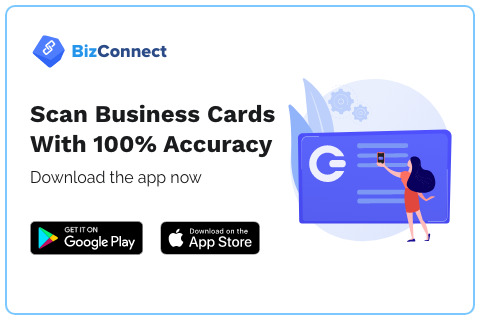
Hubspot
Hubspot is another comprehensive CRM arrangement that offers a different section explicitly CRM work process the board. Furthermore, probably the greatest feature of the arrangement is that gives sufficient adaptability. It accompanies a visual dashboard where you can see constant refreshed improvement subtleties inside the business pipe, where you can add or eliminate undertakings, plan arrangements, track execution of colleagues and some more. It permits you sync client information across channels like email and web-based media and coordinate the data into your Outlook or Gmail for simple availability. Moreover, it can likewise coordinate effectively with outsider applications like Office 365.
Zoho
Zoho is an extensive and complete brand arrangement that incorporates everything from bookkeeping to cooperative applications. Its cloud facilitated CRM arrangement is quite possibly the most mainstream ones in the market today essentially on the grounds that it is very easy to use and included no problems at all in establishment. It accompanies a variety of highlights for client information assortment spreading over different channels and shrewd ongoing examination to make enhancements. Similarly it likewise offers highlights for work process the board and accompanies an entire library of uses that you can decide to coordinate.
SalesForce
SalesForce is another of the most famous arrangements in CRM work process the executives devices just as deals and showcasing apparatuses. More than 150, 000 organizations world over use the framework to robotize and execute productive work processes, remembering the absolute greatest names for different enterprises like Amazon, Toyota, Macy’s and Spotify. Aside from CRM work process the executives the brand likewise offers devices for contact the board, lead the board, email showcasing, accounts the executives, online media and some more. It additionally accompanies a convenient versatile application that permits you to keep steady over client collaborations even in a hurry.
Pipedrive
Pipedrive is even more a deals situated arrangement that offers an effective CRM work process the board apparatus. It permits you to arrange your leads as a result of the phases of every one of them all through the business channel. It additionally offers a smart investigation devices to help you measure your presentation in CRM. Similarly, it highlights email mix too alongside adaptable highlights to match up different applications too, as additional items. It serves to be the ideal answer for organizations that have genuinely long and muddled CRM work processes and high quantities of approaching leads.
Freshsales
Freshsales, as the name recommends, is another adaptable arrangement that is uncommonly made for outreach groups. In its work process portion, it offers highlights like lead scoring, lead, record and contacts the board, SMS mix and so forth Aside from its proficient work process the executives apparatus where you can add undertakings, appoint colleagues, set needs and measure execution, it likewise includes devices for occasion following, email promoting, profile improvement and examination.
Insightly
Insightly is maybe quite possibly the most reasonable arrangements in this rundown that offers the best incentive for cash with a first rate CRM work process the board apparatus. With plentiful capacity abilities, far set month to month credit limits, limitless custom reports and API access, Insightly serves to be an all-rounder with regards to highlights. It permits email showcasing just as outsider incorporations. In its work process portion it offers highlights, for example, pipelines and action reports alongside Google schedule and Contacts joining to work with smooth and consistent work processes.
#Best app for business cards#Best business card app#Best business card scanner#Best business card scanner app
0 notes
Text
Which is the best attendance tracking system for employees

An Employee Attendance Management System is a software application or platform that enables employers to track and manage the attendance of their employees. This system monitors employee work hours, absences, tardiness, and other relevant data related to employee attendance.
Employee Attendance Management Systems often use various methods to track attendance, such as biometric scanners, time clocks, swipe cards, or other automated systems. These systems may also include features for managing employee schedules, leave requests, and overtime.
Why is Employee Attendance Important?
Employee attendance is important for several reasons. It helps employers ensure that the workplace is adequately staffed for tasks and projects, allows them to keep track of hours worked for payroll accuracy, and provides that employees are punctual and reliable. Additionally, good employee attendance can help set a positive example for other employees and help promote a productive and positive workplace culture. Finally, employee attendance can help employers monitor and manage performance and identify areas where employees may need additional training or support.
What are the benefits of using Attendance Management Software for HR?
1. Improved accuracy: Attendance management software helps to eliminate manual errors and provides an accurate record of employee attendance.
2. Efficiency: Automating attendance recording and tracking processes can help to save time and resources.
3. Increased visibility: HR professionals can monitor employee attendance in real time, which helps to identify and address any issues quickly.
4. Reduced payroll costs: By tracking attendance accurately, HR professionals can ensure that employees are only paid for their work hours.
5. Improved compliance: Attendance management software helps to ensure that HR policies and procedures are being followed and adhered to.
6. Increased employee engagement: By providing employees with a convenient and easy way to track their attendance, HR professionals can help to motivate and engage them.
There are several HR software solutions available in the market to track employee attendance. Here are some of the best options:
KekaHR
TeamNest
247HRM
Zoho
HROne
GreytHR
Razorpayx Payroll
Wallet HR
Darwin Box
PocketHRMS
0 notes
Link
Indian alternatives to camscanner which can be used to complete your scanning work with safety, Protection and Country’s well-being in mind.
https://www.edocr.com/v/xdekja3g/365bl0ggy/5-Indian-Alternatives-to-Cam-Scanner-That-Will-Sor
#Alternatives To CamScanner#Atma Nirbhar Bharat#Bharat Scanner#DocScanner#Kaagaz Scanner#Make In India#Zoho Scanner#SelfScan
0 notes
Text
How Zoho’s Ecommerce Connectors Help with Inventory Management
Zoho Inventory is cloud-based inventory management software that helps you create and manage your orders, and track your inventory.
Zoho CRM Connector is only full list synchronization with Zoho CRM which synchronize your store Products, Customers and Orders with Zoho CRM modules like contacts, accounts, and leads, sales orders and invoices. This plugin supports two way synchronization.
Our Basic Architecture and Design Services
Every project presents a different set of juncture. No matter size or budget of any project, our proficient professional design team is dedicated to providing the service and value that our clients expect.
What we Offer
Approachability- We happen to provide clients professional advice about their structure projects. We believe that, through making relationships with our clients, we can convey better plan for all involved.
Ethical Practices- We believe in always being honest, paying our suppliers instant that our activities leave as small an environmental footprint as possible.
High Standards- We are our own worst reviewer! We believe that, no matter the size of project that how many large or small, it be worth our full attention and that our work should be of the highest standard inattentive of the task in hand.
Advanced Process Management
Market motility and detrimental freshness are changing the way companies emulate in every industry and increasing the request for business leaders who can manage globally in the age of digital modification.
Support for Process and Planning Participants
Zoho connect Advanced Process Management Services (APMS) is an intelligent solution for standardized yet flexible process and activity management that supports planning participants throughout the entire planning process. Process and team pattern offer easy methods for productive related processes.
CRM Application Development
Means of CRM Application Development is complete solution for your business. The customer relationship management computer program is developed to continue customer records at a centric place that can be accessed by every employee.
This application is one of the optimal computer applications for manage the data in a brief and centralized way. Any type of organizational or business (big and small) setup requires such a system for it synchronizes information in just a click.
The Professionals of custom crm application development can work amazement for your business, it not only generates any information about the clients or customers, but also is of might help to the research and development department of your company. They can study the customers’ behavior and their aptitude or attitude towards the product, the conservation of the sold products etc.
If you want to connect to us and want to know other information about our services and your requirements so our experts and engineers will provide you advice or additional technical information about our services. For more information visit www.easytocheck.com.
#Zoho API#CRM connector in India#Zoho CRM Consulting#Zoho CRM Website Integration#Zoho Barcode Scanner#CRM Inventory Connector India#zoho crm consulting services#Basic architecture and design services
1 note
·
View note
Text
Business Accounting Software For Mac Free

Simple Bookkeeping Software For Mac
Free Business Accounting Software For Mac
Free Accounting App For Mac
Download Free Small Business Accounting Software For Mac
Best Accounting Software For Mac
Home Accounting Software For Mac
Business Accounting Software For Mac Free Download
Just because you’re a Mac person doesn’t mean you have to settle for less with your accounting software. Check out these 6 great options.
A few years ago, we published an article on the best accounting software options for Mac users. This is an update of that article, but here’s the thing: There’s no such thing as “accounting software for Mac” anymore.

Sure, there’s plenty of accounting software that you can use on your MacBook, MacBook Air, MacBook Pro, iMac, etc. But while there used to be Mac software and PC software, it’s now virtually all the same with the ever-increasing expansion of cloud-based software that works seamlessly in any browser.
In other words, you’d have a much harder time finding accounting software that doesn’t work on your Mac than a program that works only on Macs. In fact, with more than 100 million active Mac users, if you found an accounting program that somehow wasn’t compatible with Mac, that alone would be cause for alarm.
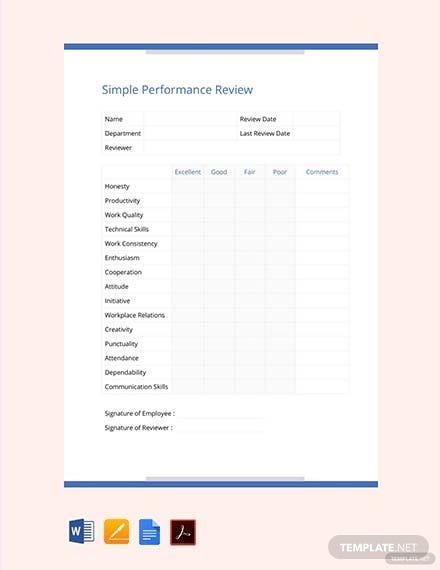
Cloud software is here to stay, and the market is only getting bigger. Gartner predicts that by 2022, 28% of enterprise IT spending will have shifted to cloud applications, up from 19% in 2018. (Full report available to Gartner clients.)
Less Accounting: Features and Functions: Another very easy to use free accounting software for Mac users. It is specifically meant for accountants or freelancers who are new to their work and are not much aware about accounting. Wave is a free, Canadian-made online software suite for managing small business finances. The free tools include accounting, invoicing, receipt scanning and personal finance, with features like unlimited bank connections, estimates/quotes, recurring invoices and accountant-approved (double-entry) reports. The Best Free Business Software app downloads for Mac: Microsoft Office 2011 Microsoft Office 2016 Preview Google Workspace Microsoft Excel 2016 Micro. MARG ERP 9+ Accounting Software. MARG ERP 9+ is widely acclaimed accounting software for. Osfinancials accounting and business processing software osFinancials is a free accounting package, easy to install Stock control and point of sales integrated with good support and plugins. Import from osCommerce, virtue-mart magento zenchart etc. Full reportdesigner reportman and all reports are made in reportman so can be adjusted to your needs.
6 user-friendly accounting software options for Mac
Rather than giving you a generic list of accounting software that works on Macs (which would basically just be our accounting software directory), I decided to determine which top factors users have for choosing Mac over PC and then find accounting software that best suits those users.
Macs are typically high-end machines with consistently strong reviews from users, so I included only accounting tools with an overall rating of 4.5/5 stars or higher in our directory (based on verified user ratings) and with at least 100 reviews.
In general, Macs are considered easier to use than PCs, so I’m including only products with an ease-of-use rating on our site of 4.5/5 or higher.
Finally, I included only products with a native iOS app with a user rating of 4/5 or better on the App Store, since Mac users typically use iPhones and iPads as well as their desktop or laptop computers.
With those factors in mind, here’s what I found, listed in order of rating and reviews from highest to lowest:
Jump to:
QuickBooks
FreshBooks
Accounting by Wave
Zoho Books
FreeAgent
Kashoo
1. QuickBooks
User rating: 4.5/5.0 Ease-of-use rating: 4.5/5.0 Reviews:14,700+
It’s no surprise that the big name in accounting software is available on Mac operating systems. QuickBooks has even had a desktop-only (not cloud-based) option available for Macs since at least the mid-1990s, making the company something of a pioneer for cross-platform functionality.
Now, any of QuickBooks’ cloud-based offerings will work fine on your Apple device, and Intuit even still offers a desktop version for Mac. The desktop version for Mac even has a few features designed specifically for Mac users:
QuickBooks for Mac 2020 takes advantage of the Mojave OS Dark Mode.
You can upload text searchable images with the iPhone scanner.
Documents can be automatically shared through iCloud.
Pros
Cons
QuickBooks is available on virtually every device, so whether your team has Macs, PCs, or smartphones, you know that everyone can use it together.QuickBooks has very attractive entry-level pricing, but it doubles after three months.With hundreds of integrations, QuickBooks is highly customizable.QuickBooks is an enormous company, and some reviewers find that the customer service isn’t as hands-on as they’d like.
How much does QuickBooks cost?
QuickBooks Online starts at $25/month. QuickBooks Desktop for Mac is a one-time payment of $299.
What about the iOS app?
The QuickBooks iOS app has a 4.7/5 rating on more than 100,000 reviews. It allows users to create invoices, manage expenses, and view reports.
The QuickBooks Online dashboard (Source)
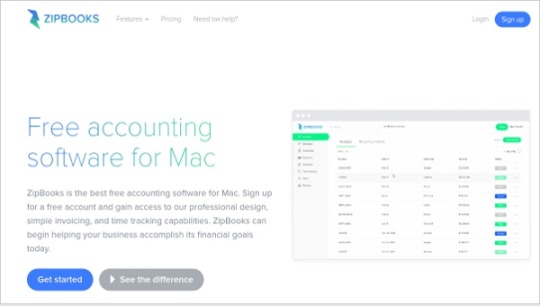
2. FreshBooks
User rating: 4.5/5.0 Ease-of-use rating: 4.5/5.0 Reviews:3,000+
Designed specifically for small businesses and the self-employed, Toronto-based FreshBooks has been around for more than 15 years. FreshBooks also has Mac users in mind. They say that their easy-to-use accounting software works on any device—desktop, mobile, or tablet—and “plays nicely” with Mac.
Pros
Cons
Users rave over FreshBooks’ customer support, and the company stakes their reputation on it.If your company is rapidly growing—for example, if you plan on going public—you may quickly outgrow FreshBooks.Even though it’s targeted at smaller companies, FreshBooks has all the important accounting features you would need, so it can handle much more than lemonade stands.Freshbooks does a great job of keeping your books clean, but if you love forecasting and crunching numbers, it’s a little skimpy on the reporting side.
How much does FreshBooks cost?
FreshBooks starts at $15 per month for five clients and goes up to $50 per month for 500 clients. *At the time of writing, FreshBooks has a fall sale of 60% off for six months on all plans.
What about the iOS app?
The FreshBooks app has a 4.8/5 rating on almost 8,000 reviews. It allows you to run invoices, record expenses, track time, and accept payments, all while you’re away from your computer.
The Invoices dashboard in FreshBooks (Source)
Simple Bookkeeping Software For Mac
3. Accounting by Wave
User rating: 4.5/5.0 Ease-of-use rating: 4.5/5.0 Reviews:800+
Accounting by Wave is one of the youngest tools on this list, having launched out of Toronto in 2010 before being acquired by H&R Block earlier this year. Its biggest differentiator is that it has a completely free version, as long as you don’t need to use it to accept payments or run payroll (those are optional, paid features).
So what makes Wave an attractive option specifically for Mac users? As mentioned, it’s free, so it’ll help you save for the next iPhone or MacBook upgrade. It also scores high for ease of use, making it fit in nicely with the intuitive Mac ecosystem.
Pros
Cons
It’s free without limitations on users or transactions as long as you don’t need to accept payments or run payroll.Wave is missing an audit trail feature, leaving it vulnerable to fraudulent employees.Wave offers above-average reporting features for a free tool.The free version offers only email support, and even if you pay for payments or payroll you still only get access to chat support (no phone support).
How much does Wave cost?
Wave is free. Payments are 2.9% + 30 cents per credit transaction, or 1% per bank transaction. Payroll starts at $20 per month plus $4 per employee.
What about the iOS app?
Invoice by Wave passes the user review test, clocking in at 4.6/5 with almost 2,000 reviews. It doesn’t completely replace the web version of Wave, but it does allow you to keep an eye on your business finances wherever you are. The biggest complaints that users have seem to be related to customer service, which is not unique to the app.
Recent transactions in Accounting by Wave (Source)
4. Zoho Books
User rating: 4.5/5.0 Ease-of-use rating: 4.5/5.0 Reviews:380+
If you’re looking for the peace of mind of an established, international company offering Mac-friendly accounting software and you’re trying to avoid QuickBooks for whatever reason, Zoho Books might be for you. Zoho has been releasing business software since 1996, and Zoho Books is specifically tailored for Mac users, as it is designed to work with iMessage, Apple Maps, Siri, and 3D Touch. It even has an app for the Apple Watch.
Pros
Cons
Zoho Books is one of the most user-friendly options out there. In fact, it placed fourth—better than any other option on this list—on our Top 20 Most User-Friendly accounting software report earlier this year.Zoho Books offers integrated payroll in California and Texas for now, but if you’re in any other state you’ll have to use a separate payroll app.Starting at $9 per month, Zoho Books is one of the best values in accounting software this side of Wave, which is free. And unlike Wave, Zoho has almost universally praised customer service.Zoho Books is optimized for use with Zoho’s customer relationship management system, Zoho CRM, so if you’re already using a different CRM, it won’t work as efficiently.
How much does Zoho Books cost?
Zoho Books starts at $9 per month or $90 per year for 50 contacts and two users and goes up to $29 per month or $290 per year for unlimited contacts, 10 users, and more features.
What about the iOS app?
As mentioned above, the Zoho Books iOS app takes full advantage of iOS-specific features such as messaging and voice assistant, and users love it, giving it a 4.7/5 rating on almost 150 reviews. While some accounting software apps have minimal features, allowing you to basically just check balances and view transactions, Zoho Books allows you to create and send invoices, manage expenses, track time, view reports, and share numbers with your accountant.
Managing invoices in Zoho Books (Source)
5. FreeAgent
User rating: 4.5/5.0 Ease-of-use rating: 4.5/5.0 Reviews:110+
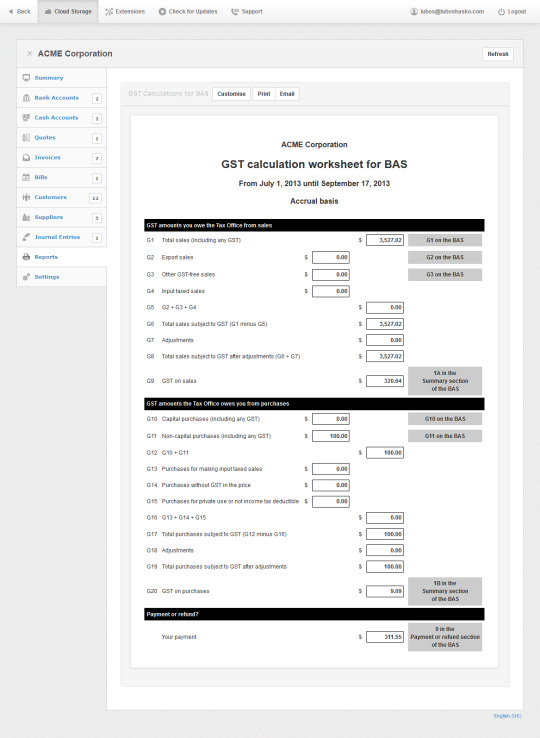
FreeAgent accounting software is based in the U.K. and originally designed for British businesses, but they also have versions customized for U.S. and global businesses, and the software has full multicurrency support. Like any good cloud-based software, FreeAgent works like a breeze on the Mac platform, and its iOS app is a fan favorite.
Pros
Cons
Users are quite pleased with FreeAgent’s recurring invoice and receipt scanning features, which help take repetitive tasks out of small business accounting.FreeAgent is designed for small businesses, so if you’re growing fast, you could outgrow it relatively quickly.Users also have good things to say about FreeAgent’s customer service, which is available by email or phone.FreeAgent is 50% off for your first six months, but after that it’s $24 per month, which is a little high compared to other options on this list.
How much does FreeAgent cost?
FreeAgent has a flat-rate of $12 per month for everything (unlimited users and clients) for the first six months, then goes up to $24 per month after that.
What about the iOS app?
FreeAgent’s iOS app has an average rating of 4.7/5 on 20 reviews. It allows you to view your accounts, manage expenses by snapping pictures of receipts, create and send invoices, and track time.
The main dashboard in FreeAgent accounting for iPad (Source)
6. Kashoo
User rating: 4.5/5.0 Ease-of-use rating: 4.5/5.0 Reviews:110+
Once you’ve stopped giggling about the name, you’ll see that Kashoo is a comprehensive accounting tool that is easy to use right from the start on any web-connected device, including Macs. One of Kashoo’s standout features is their customer support: You get free phone and web support with your subscription, which is much easier than standing in line at the Genius Bar.
Pros
Cons
The free phone and web support is a real plus for those of us who like to have some expert guidance.Kashoo integrates with Square for payments and Paychex for payroll in the U.S. (and PaymentEvolution in Canada, where it’s based) but beyond that, it doesn’t have much to offer as far as customization.Kashoo has a flat rate, so you get every feature in the basic plan.Some users have reported issues syncing multiple bank accounts with Kashoo, so it’s a good thing they have easily accessible customer support.
How much does Kashoo cost?
Kashoo is $19.95 per month, or $16.58 per month if you pay for an entire year up front ($199).
What about the iOS app?
Kashoo’s iOS app has a 4.3/5 rating on more than 50 reviews. It allows Kashoo users to view reports, manage and send invoices, accept payments, and scan receipts.
The tax management interface in Kashoo (Source)
What’s your favorite accounting software for Mac?
Are you an accountant (either accidental or professional) and a power Mac user? If so, what’s your weapon of choice, whether it’s listed above or something else? (There are plenty of other options out there with iOS apps, as you can see by filtering for iOS deployment in our accounting software directory.)
I’d love to hear what you use and why you use it so I can recommend it to others. Just let me know in the comments or connect with me on Twitter @AndrewJosConrad.
Note: Listed pros and cons are derived from features listed on the product website and product user reviews on Gartner Digital Markets domains (Capterra, GetApp, and Software Advice). They do not represent the views of, nor constitute an endorsement by, Capterra or its affiliates.
Note:The applications selected in this article are examples to show a feature in context and are not intended as endorsements or recommendations. They have been obtained from sources believed to be reliable at the time of publication.
Looking for Accounting software? Check out Capterra's list of the best Accounting software solutions.
Financial management can be very complicated in you do not have a clear understanding of how much money you are getting and how much is the expenses. If you want to maintain proper financial records then you will be able to use certain Business Accounting Software. These ERP Accounting Software are free to use and most of the Legal Accounting Software will have advanced tools that can be used for making the process easier.
Related:
Account Edge Pro
This premium software from Acclivity Group LLC is a complete accounting solution for small business and management tool that will have all the information regarding sales, purchases, inventory, etc.
Manager
Free Business Accounting Software For Mac
This is a comprehensive free accounting software that has many features like general ledger, expense claims, estimates, quotes, credit notes, purchase orders, cash management, accounts receivable, accounts payable, etc.
Easy Books
This premium software can be used for tracking all the accounts, invoices, statements, and taxes. You can generate invoices in PDF format and email it to the customer and produce a full P&L and balance sheet.
Quickbooks
This premium software from Intuit Inc. will be useful for tracking expenses and sales, creating estimates, managing customers, creating professional looking invoices, managing payments and much more. It can be accessed from anywhere using multiple devices.

ZipBooks
This free accounting software from Zipbooks is used for its professional interface, simple invoicing and high-level time tracking abilities which will help businesses reach their financial goals. It has an intuitive user interface that can be used for all the aspects.
KashFlow
This premium software from KashFlow Software Ltd is an accounting software that can be used for organizing the company in a better way and managing all the financial aspects in one place.
Money Manager EX
This free and open source software from Money Manager EX has many features like account creation, currency conversions, tracking transactions, managing payee lists, repeating transactions, etc. Stocks, assets, budgets and attachments can be maintained in one place.
Express Accounts Accounting Software
Free Accounting App For Mac
This premium software from NCH software is a business accounting software that can be used by small businesses for documenting and reporting the incoming and outgoing cash flow including receipts, sales, purchases, and payments.
Wave
This free software from Accounting Inc. is secure and approved way of doing your accounting and invoicing. It is suitable for any freelancer, small business, consultant, and entrepreneur.
Sage Software
OSAS
Accountz
MoneyWorks
GNU Cash
Connected
Accounting Edge
Download Free Small Business Accounting Software For Mac
AcctVantage
Best Accounting Software For Mac
Xero – Most Popular Software
Home Accounting Software For Mac
This free software is very popular and it can be used by small business for managing all their financial tasks. Invoicing, bank reconciliation, bookkeeping and many more aspects can be maintained.
Business Accounting Software For Mac Free Download
How to install Accounting Software for Mac?
If you want to install any accounting software, then you should decide the software that you want by going through the reviews. The system requirements should be checked so that all the conditions like memory requirement, operating system, GUI requirement, etc. can be fulfilled. The readme text in the installation file can also be checked for this purpose. If it is a premium version, then the trial version can be used for learning about the features. The free version can be installed directly by using the links and following the instructions that are prompted on the screen. The software can be saved in any location and the language preferences can be set.
You will be able to track your sales and accounts receivable by using this software. Automatic records of recurring orders and invoices can be maintained and reports can be updated as and when an order comes in. You will be able to generate professional level quotes, invoices and sales orders.
Related Posts

1 note
·
View note
Text
CRM script for your business
Customer relationship management (CRM) is a technology which is used for managing company’s relationships and interactions with potential customers. The primary purpose of this technology is to improve business relationships. A CRM system is used by companies and to stay connected to customers, streamline processes and increase profitability. A CRM system helps you to focus on company’s relationships with individuals i.e. customers, service users, colleagues, or suppliers. It provides supports and additional services throughout the relationship.
iBilling – CRM, Accounting and Billing Software
iBilling is the perfect software to manage customers data. It helps to communicate with customers clearly. It has all the essential features like simplicity, and user-friendly interface. It is affordable and scalable business software which works for your business perfectly. You can also manage payments effortlessly because it has multiple payment gateways.
DEMO DOWNLOAD
Repairer Pro – Repairs, HRM, CRM & much more
Repairer pro is complete management software which is powerful and flexible. It can be used to repair ships with timeclock, commissions, payrolls and complete inventory system. Its reporting feature is accurate and powerful. Not only You can check the status and invoices of repair but your customers can also take benefit from this feature.
DEMODOWNLOAD
Puku CRM – Realtime Open Source CRM
Puku CRM is an online software that is especially designed for any kind of business whether you are a company, freelancer or any other type of business, this CRM software is made for you. It is developed with modern design that works on multiple devices. It primarily focuses on customers and leads tracking. It helps you to increase the profit of your business.
DEMO DOWNLOAD
CRM – Ticketing, sales, products, client and business management system with material design
The purpose of CRM software is to perfectly manage the client relationship, that’s how your business can grow without any resistance. This application is made especially for such type of purpose. It is faster and secure. It is developed by using Laravel 5.4 version. You can update any time for framework or script. It has two panels; one is Admin dashboard and the other is client panel. Admin dashboard is used to manage business activities while client panel is made for customers functionalities.
DEMO DOWNLOAD
Abacus – Manufacture sale CRM with POS
It is a manufacture and sale CRM with pos. it can easily manage products, merchants and suppliers. It also can be used to see transaction histories of sellers and suppliers while managing your relationships with sellers and buyers. Moreover, its amazing features include social login and registration, manage bank accounts and transactions and manage payments. It also manages invoices and accounting tasks. It has many features which are powerful and simple to use.
DEMO DOWNLOAD
Sales management software Laravel – CRM
It is a perfect CRM software with quick installation in 5 steps. it is designed precisely according to the needs of a CRM software. It has user-friendly interface and fully functional sales system. Customer management is effortless by using this software. You can mange your products and invoices without any hustle.
DEMO DOWNLOAD
Sales CRM Marketing and Sales Management Software
It is a sales CRM that consists a tracking system for marketing campaigns, leads and conversions to sales. It can boost your sales up-to 500% ROI, following the normal standards of marketing. It has built in SMTP email integration which helps you to easily track your emails from the application and the leads easily. You can also track the status of campaign, ROI and sales quality. Sales CRM will proof very helpful to your business. Whether your business is small, freelancing, or a large-scale organization.
DEMO DOWNLOAD
doitX : Complete Sales CRM with Invoicing, Expenses, Bulk SMS and Email Marketing
it is a complete and full fledge sales CRM which includes invoicing, expenses, bulk sms and email marketing software that is an amazing feature for any company, small business owners, or many other business-related uses. It is a perfect tool which can organize all data efficiently. With its feature of excellent design, doitX helps you to look more professional to you clients as well as to the public. it improves the performance of your business in every aspect. You can do your sales operations while all the information is easily accessible. It also helps you to keep track of your products, sales, marketing records, payments, invoices and sends you timely notifications so that you can take appropriate actions. It can perform whole company’s operations in a simple and effortless way. It also has many other key features which your business deserves.
DEMO DOWNLOAD
Laravel BAP – Modular Application Platform and CRM
Laravel Bap is all in one application at low price with great benefits. If you are going to build a complex application that has multiple modules, rest API, fast and reliable, then this application is made for you. It is a modular backend application platform that is build by using Laravel 5.6, Twitter Bootstrap and SCSS. It is easy to extend and customize. It has over 20 amazing features.
DEMO DOWNLOAD
LaraOffice Ultimate CRM and Project Management System
LaraOffice is a complete CRM and Project management system which is a fully featured software. It has multi-login functionality. It helps to manage the daily sales, customer follow ups, meetings, invoices, marketing, services and orders. Customers’ requirements can be fulfilled by such an ultimate CRM and project management software solution perfectly. LaraOfficre CRM helps you to look more professional and authoritative to your customers as well as to the public.
DEMO DOWNLOAD
Banquet CRM – Events and Banquets management web application
Banquet CRM is a web application which is especially designed for restaurants, hotel and unique venues to increase sales and streamline the planning process. You can capture and convert new event leads from anywhere. It allows you to deliver branded, professional-looking proposals and orders quickly. It is also fast and durable. It has many features that are unique and perfect for you.
DEMO DOWNLOAD
Laravel CRM – Open source CRM Web application – upport CRM
Upport is a beautifully designed CRM application that is made exactly according to the feedback and real needs of users. Upport CRM helps you to increase sales with unique features. Its interface is user-friendly, responsive, real supportive and easy to use. CLI installer tool is provided for installation of Upport CRM for your convenience. It tracks sale opportunity easily using Kanban view. You don’t need to worry about data disaster because with auto backup feature of Upport you can easily set schedule to automatic backup from database and attachments.
DEMO DOWNLOAD
LCRM – Next generation CRM web application
LCRM is a modern CRM web application with a lot of features. It has three sections admin, staff and customers respectively. LCRM has many unique modules. It is a complete functional CRM and sales system. If your business needs new customers and growing sales then LCRM is perfectly made for you. It holds various advantages like recording the leads, showing the opportunities, sales team targets, actual invoices of entries. Moreover, it has amazing features like real time notifications with pusher.com, backup data to dropbox and amazon s3, repository pattern and single page application (SPA) that is appropriate with VueJS.
DEMODOWNLOAD
Microelephant – CRM & Project management system built with Laravel
Microelephant CRM is a web-based software which provides customer relationship & Project management and billing facilities. It is suitable for almost every company. It is developed by using Laravel 5.7 and Bootstrap 4.2 CSS framework. It has unique features like client portal for each customer, leads management. Tasks & timesheet, customers and contacts management, proposals, electronic signature, credit notes and invoices.
DEMO DOWNLOAD
Incoded CRM – Customer Relationship Management System
Incoded CRM – Customer relationship management system is developed according to the feedback of project managers and business owners who actually use it. After findings the key ideas which we need the most, we gathered these ideas in one place and make this CRM out of these ideas perfectly. Now it is shared with the world. It hasn’t stopped progressing yet because it is expanding everyday as more and more ideas are coming. It is an app which updates itself every day.
It has multiple unique features. As the top entity in the CRM is Work space Incoded CRM is organized in work spaces. You can use it to easily separate and organize your resources, projects, tasks etc. work spaces have their own dashboards. It contains major and contemporary information form the CRM i.e. notes, activities and tasks, tasks chart etc.
DEMO DOWNLOAD
Zoho CRM
CRM systems play an imperative role to manage your sales revenue, sales teams, and most importantly increase customer relationships. You don’t have to worry about it because Zoho CRM is the system which fulfill all your needs. It is loaded with features to help you start, equip, and grow your business for free, for up to 3 users.
It manages users, profiles and roles efficiently. You can easily import data for free with import history and manage your leads, accounts, contacts and deals by using Zoho CRM. It can also export any module data and import leads directly with the business card scanner.
Zoho CRM turn data into sales. You can sell through telephony, email, live chat, and social media. It gets you real-time notifications when customers interact with your brand and add tasks, calls, and events, and sync them with your calendar. It helps you to collaborate with your team through feeds and give you access to multiple CRM views.
It Makes planning and expanding easier. You can get 1GB file storage & 25k record storage and set up recurring activities for your team. It helps you to export activities to google calendar and google tasks.
DEMO DOWNLOAD
Powerful CRM – LiveCRM Pro
LiveCRM pro is a perfect and complete CRM solution with fully PHP7 compatibility. It has unique features and developed by using Yii 2.0 framework. It has excellent sales system that manage leads store all the leads and organization information that your sales process demands. You can look up leads and the associated contact and business information ins a few seconds. The method which is integrated in it is paypal payment gateway. It provides precise customer management and user management. It also has a unique feature of messenger and chatting system.
DEMO DOWNLOAD
1 note
·
View note
Link
Clear the clutter. Go paperless.
0 notes
Text
9 Best Barcode Billing Software With Scanner
What is Barcode Billing Software
In this day and age, it is more important than ever to have a barcode billing software with scanner. With the technological advances we have made, it is now possible to do business from anywhere in the world. A barcode billing software with scanner allows you to take your business on the go. You can scan products and get pricing information instantly. This type of software also allows you to keep track of inventory levels and reorder when necessary. There are many different options available when it comes to choosing a barcode billing software with scanner. In this blog post, we will review 10 of the best options on the market today.
Barcode billing software is a type of software that uses barcodes to keep track of inventory and generate invoices. There are two main types of barcode billing software: desktop and web-based.
Desktop barcode billing software is installed on a computer and can be used offline. This type of software is typically more expensive than web-based software, but it offers more features and customization options. Web-based barcode billing software is accessed through a web browser and can be used from any location with an Internet connection. This type of software is usually less expensive than desktop software, but it may have fewer features.
Key Features of Barcode Billing Software
Barcode billing software helps businesses streamline their billing process by automating the data entry of invoices. This can save businesses a lot of time and money, as well as improve accuracy and efficiency.
Some key features of barcode billing software include:
– Automated data entry: Barcode billing software can automatically populate invoice fields with data from barcodes. This destroys the need for manual data entry, which can be time-consuming and prone to failure.
– Improved accuracy: Automated data entry can help reduce errors in invoicing, resulting in more accurate bills.
– Increased efficiency: Barcode billing software can help businesses save time on invoicing, freeing up employees to work on other tasks.
– Cost savings: Automating the invoicing process can help businesses save money on labor costs associated with manual data entry.
List of 9 Best Barcode Billing Software with Scanner
1. Quickbooks
2. Marg ERP9
3. Zoho Invoice
4. Reach
5. Probilz
6. MyBillBook
7. GST Pad
Overview of Barcode Billing Software
Yet To Be Update
Benefits of Barcode Billing Software
There are many benefits of using barcode billing software with a scanner. In that case the most benefit is that it can save you a lot of time. With this type of software, you can simply scan the barcodes of the items you want to purchase and the software will automatically generate an invoice for you. This can be a huge time saver, especially if you are running a business where time is often of the essence.
Another great benefit of using barcode billing software is that it can help to improve your accuracy when billing customers. If you are manually entering data into your system, there is always the potential for human error. However, by scanning items with a barcode scanner, you can be sure that the data being inputted into your system is accurate. This can help to avoid any costly mistakes being made when billing customers.
Barcode billing software can also help to streamline your overall billing process. By automating many of the tasks associated with billing, such as invoicing and payments, you can free up your time to focus on other aspects of running your business. In addition, by having all of your customer information stored in one central location, it will be easier to manage and keep track of everything.
Where to use Barcode Billing Software
There are many different places where you can use barcode billing software. You can use it at a retail store, or any other type of business that sells products. You can also use it at events, or anywhere else that you need to keep track of products and pricing.
Barcode billing software is very versatile and can be used in many different ways. If you are not sure how to use it, there are plenty of tutorials and videos online that can help you get started. Once you learn how to use it, you will be able to streamline your product sales and inventory management.
How to Choose the Best Barcode Billing Software
When it comes to choosing the best barcode billing software, there are a few things you need to take into account. The first thing is the cost – how much does it cost to implement the software and what are the ongoing costs? The second thing is the features – what does the software offer and how will it benefit your business? And finally, you need to consider the support – what kind of support is available and how easy is it to get help if you need it?
How much it costs to implement the Barcode Billing Software
Cost is constantly an important factor to consider when picking out any type of software. When it comes to barcode billing software, you need to think about the upfront cost of implementing the software as well as any ongoing costs. Many providers offer free trials, so it’s worth taking advantage of this to see if the software is right for your business before committing to anything.
In terms of features, you need to think about what you want the software to do and how it will benefit your business. For example, some barcode billing software can track inventory levels, so you always know what stock you have. Other features include being able to process payments and generate reports. Make sure you choose software that has all the features you need so that you can make the most of it.
Conclusion
Finally, consider the support that’s available. Look for a provider that offers 24/7 support so that you can always get help if you need it. It’s also worth checking out online
0 notes
Text
Windows 8 document writer

WINDOWS 8 DOCUMENT WRITER MAC OS
WINDOWS 8 DOCUMENT WRITER PDF
WINDOWS 8 DOCUMENT WRITER FREE
It will allow you to import and export your documents freely. It will open all MS Office documents without the need for the Office suite. ThinkFree ThinkFree allows you to log in through your Gmail account.
WINDOWS 8 DOCUMENT WRITER PDF
You can export your documents as PDF files.ĩ. There is a slider bar with which to change the view, a page layout mode, and many other salient features. Bean Bean provides a live word count, a great feature for freelance writers. With this program, you are able to get all of the simple document editing done.Ĩ. It is more functional than Notepad, offering a word count feature and a word count goal. The interface looks like an old CRT screen, allowing you to type without the distractions of menus. JDarkRoom This is a no-frills minimalist document editing program. You can share your documents easily and save them in PDF format.ħ. You can highlight text with bold, italics, or underline. Google Docs With Google Docs, all of the standard word processing features are at your fingertips.
WINDOWS 8 DOCUMENT WRITER FREE
It is free for non-commercial use, which makes it perfect for the hobby writer.Ħ. Choose the number of copies, and any other options you want, and select the Print button. If the text is too small to read, use the zoom slider at the bottom of the page to enlarge it. The program allows you to open multiple documents and switch between tabs to work on them. To preview each page, select the forward and backward arrows at the bottom of the page. EditPad Lite Edit Pad Lite is a minimalistic document editing tool that has unlimited undo and redo functions.
WINDOWS 8 DOCUMENT WRITER MAC OS
All of the toolbars have been reformatted for the Mac OS X, the program supports magnify and swipe gestures on the trackpad, and has a media browser for your use.ĥ. NeoOffice 3.1.1 NeoOffice based its applications on the Open Office package, creating a Mac OS X-specific suite of tools for document editing. Its FREE plan allows you to send unlimited signature requests, perform unlimited document filling/signing, and see real-time audit trails & logs.Ĥ. is HIPAA & GLBA compliant which makes all your documents legally binding. It features 256-bit encryption for strong security, adoption of the UK Electronic Comms Act, USA Uniform Electronic Transactions Act, and the E-Sign Act.īesides, Fill. It has a built-in document scanner to quickly turn pictures into fillable documents. allows you to easily fill in and digitally sign documents online. Open Office is open source, which means that new features are being added all the time.ģ. This program excels at basic text editing. You can insert tables, change fonts and get an accurate word count on your files. Open Office Text Documents You can edit your documents with ease using Open Office. You can post your works to your blogs and save your documents in a variety of formats, including PDF.Ģ. You can add headers and footers to your documents, receive an accurate word count, and use many of the features that you’re used to with the commercial word processing products. Zoho Writer Zoho Writer allows you to share your documents with the world.

0 notes
Text
Best free notepad mobile app

The latest app update brings an archive feature that lets you hide notes you no longer need however, deleting them is not an option.
The note-taking app supports Apple Workflow, where workflows can be created according to your needs.
Bear Notes can be exported in various formats, including Text, MD, PDF, HTML, RTF, DOCX, and JPEG.
Easily but efficiently set up hashtags to create categories and search for notes.
The synchronization function is not available in the free version of the app. If you want your notes to sync between your iPhone, iPad, and MacBook, you need to purchase an app for it. Plus, Markdown’s support makes it a favorite among regular writers and a perfect alternative to Evernote.īear is currently only available for the iOS platform. This combination of intuitive design and ease of performing USP tasks is an application. The portable bear app for iOS has amazed most users with its tri-panel design, allowing users to perform various tasks efficiently. Marked as the best Apple iOS app for 2016, the app performs all the functions, such as capturing notes as text, images, videos, and sketches that you would expect from a shooting app. It was launched in 2016, and in no time, the app has been heavily featured on the list of best-noting apps for iOS devices. Bear: the best note-taking app with an intelligent interfaceīear is the only noting app on the iOS platform that seriously competes with Evernote and the original iOS noting app. You will be charged $7.99 for your monthly subscription and $69.99 for your annual subscription to Evernote Premium. In the premium version of the app, you can sync with an unlimited number of devices and get 10 GB of download space per month. Although the free version gives you the option to sync between two devices and 60MB of downloads in a month.
You have the option to add a reminder to your notes, and when the time comes, your saved note will be pinned to the top.Įvernote has a free version and a premium version.
The desktop function allows you to share your notes with your colleagues and friends.
You can quickly switch from a personal account to a premium account without logging out of the app.

The Evernote app lets you sort and searches for notes using bookmarks.Your notes will automatically sync across various platforms, including Android, iOS, Mac, Blackberry, and Windows. If you have devices running other operating systems, you can use this app to run a note on one device and continue it on another device. In terms of syncing notes across different operating systems and devices, there’s no comparison for Evernote. The iOS app comes with a built-in business card and document scanner so you can scan your documents and store them neatly. You can save in various formats, such as text, videos, images, audio, web clips, PDFs, hand-drawn sketches, etc. With the creation of the laptop, the developers successfully tried to bring it closer to reality. The app offers perfect noting on iPhone, whether you want to jot down random ideas, create a checklist and to-do list.
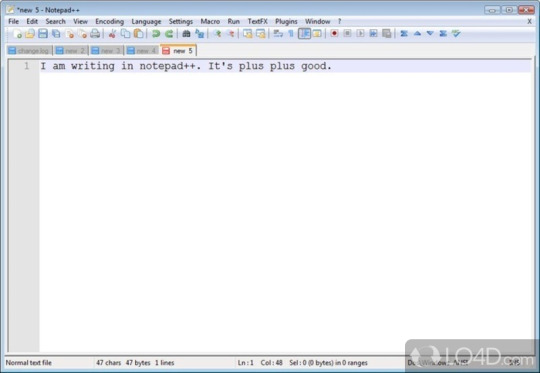
One of the most outstanding features of Evernote is its cross-platform support. Evernote: the best cross-platform note-taking appĮvernote, one of the oldest and most sophisticated note-taking apps for iOS, launched in 2013 when such apps were scarce.
Final Words on the Best Note Apps for iOS.
Simplenote: a minimalist and straightforward noting application Pages: Apple’s alternative to Microsoft Word Dropbox Paper – the best note-taking app for official notes Zoho Notepad – the best notes app for visual thinkers Google Keep: a lightweight note-taking app Bear: the best note-taking app with an intelligent interface Evernote: the best cross-platform note-taking app

1 note
·
View note